🎉 Welcome to the ChatPM Beta Experience
You’ve been invited to test-drive ChatPM—your AI-powered workspace for smarter project management. In this beta, you’ll see how it learns from your files to support real-world decisions, reporting, and delivery.
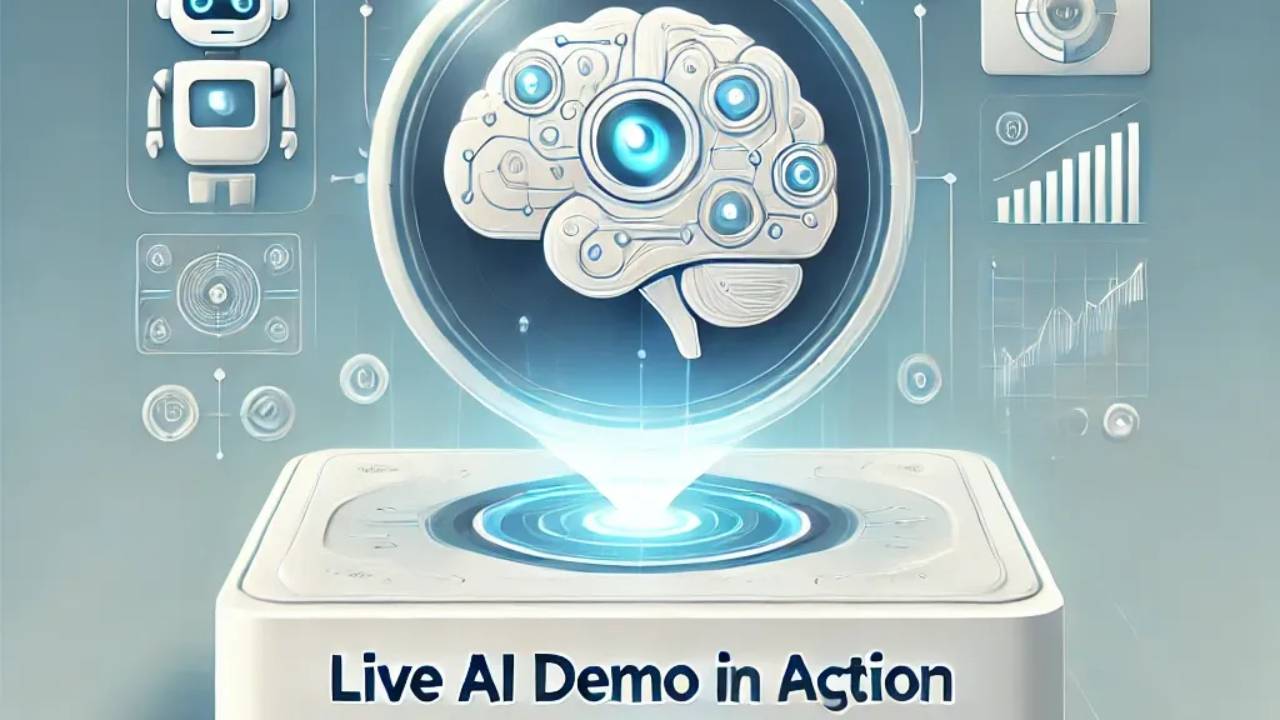
Thank you for joining the ChatPM beta!
ChatPM is an AI-powered workspace designed for project managers by project managers. In this guided beta, you’ll experience the platform’s power firsthand as you step into the role of a PM leading a cutting-edge initiative in healthcare tech.

Dual Mode
Our dual-mode system supports you in every phase of your career:
-
Training Mode: for certification prep and professional development
-
Practitioner Mode: for daily execution, reporting, and delivery
You toggle between modes as your journey evolves..
🌟 Why This Matters
By testing ChatPM in a controlled scenario with simulated project files, you’ll experience firsthand how AI can transform your day-to-day work as a project manager.
- ✅ Eliminate admin overhead
- ⚡ Speed up document creation
- 🔍 Surface insights from buried information
- 🧭 Support your way of working—not someone else’s system
🧪 The Scenario: Project Alpha (Optional Starter Files)
Welcome aboard. You’re stepping into the role of a project manager on a high-profile initiative called Project Alpha—a mission to design a state-of-the-art user interface for the CEO of a major hospital, Dr. Lisa Hammond.
To help you get started, we’ve provided a complete set of dummy project files—including a project charter, budget, stakeholder brief, schedule, and more. These simulate the kinds of assets you’d encounter midstream in a real-world project.
📥 Step 1: Download the Project Alpha Files
Start by downloading these sample files to your computer. You’ll use them later in the setup phase to test ChatPM’s AI capabilities in a realistic but fictional project environment. {{DOWNLOAD FILES}}
But here’s the best part:
If you already have real project files of your own—documents from past or current initiatives—you’re encouraged to use those instead. ChatPM performs best when it’s working with your actual materials, helping you analyze, manage, and make decisions more effectively.
Whether you use Project Alpha or your own work, the goal is the same:
To show how ChatPM becomes your second brain for project management.
👇 Step 2: Scroll down to register for ChatPM
After your data is prepared configure your workspace, upload your selected files, and begin experiencing how your personal AI assistant learns, adapts, and supports your every move. Watch the video below.
🎥 ChatPM Setup Walkthrough
Before you dive in, watch this short walkthrough. In just a few minutes, you’ll be ready to start using ChatPM—whether you’re working with the Project Alpha files or uploading your own.
What You’ll Learn:
- How to create your free account — Choose your industry, role, and AI use case
- How to upload your files — Work with Project Alpha documents or your own data
- How to run your first smart query — Ask things like “Summarize this project” or “What are my top 3 risks?”
- How to adjust ChatPM settings — Customize the GPT model and data priorities
- How ChatPM uses 3 data layers:
- 📘 Foundational PM Knowledge
- 📂 Your Uploaded Files
- 📎 One-Off File Attachments
Bonus Use Cases:
Watch how ChatPM supports real-world project management and PMP exam prep—from stakeholder summaries to practice questions.
This is your fastest path to understanding how ChatPM thinks—and how it gets smarter with every file you add.
🧰 What’s Included in the Beta
| Feature | Description |
|---|---|
| 🎓 PM Core Layer | General AI-trained PM knowledge (ECO, Agile, Waterfall, etc.) |
| 📁 Personal Data Upload | Upload and organize your own project files |
| 🧠 Smart Query Engine | AI reads across all documents to answer your questions |
| 📎 Query-Level Attachment | Add single-use files to specific queries for extra context |
| 📼 Walkthrough Video | Step-by-step setup for your first project |
| 🔁 Feedback Loop | Optional follow-up call to help improve ChatPM with your input |

